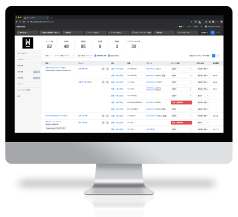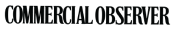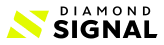A modern real estate management platform Democratize Alternative Asset Investment for Everyone

Digital transform your real estate management
-
A powerful cloud base asset management SaaS for asset operators and managers
Digitize operations to provide stand-out service to Investors
-
A modern wealth management tool for asset Investors
Amazing mobile experience to manage assets
-
A marketplace for institutional quality real estate
Gain access to capital source and unique investment opportunities
-
Track Record
-
$40Bn+
Real Estate Managed
-
120K+
Investors
-
14
Countries / Regions
Team
-

Ryuta Kawada
WealthPark
Founder & CEO
Representative Director of the Board &
WealthPark Alternative Investments
CEO -
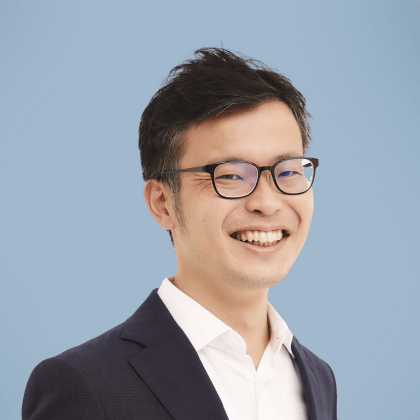
Kensuke Tezuka
WealthPark
Executive Vice President COO -
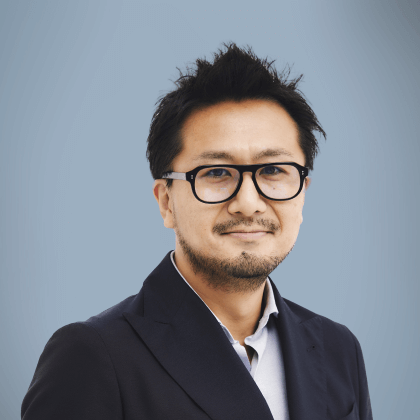
Jumpei Shirasaki
WealthPark
Senior Managing Director CFO
Head of USA
&
WealthPark Alternative Investments
Director
-
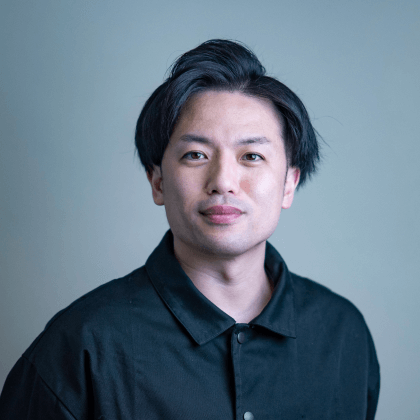
Takahiro Fujii
WealthPark
Executive Officer CTO -

Eriko Takeuchi
WealthPark
Executive Officer
License Preparation Office
&
WealthPark Alternative Investments
Director -
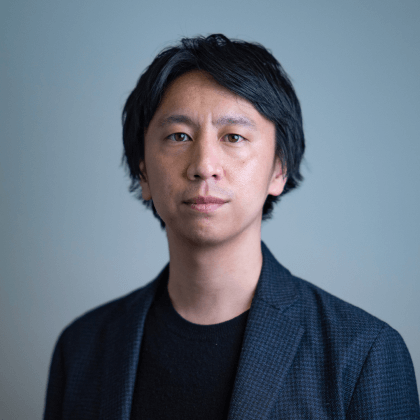
Sota Yamaji
WealthPark
Executive Officer
Head of Business Development
&
WealthPark RealEstate Technologies
Director -

Takuma Toriya
WealthPark
Executive Officer
Head of Customer Success -
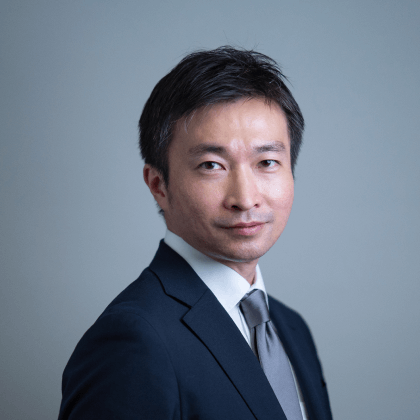
Tomokazu Murakami
WealthPark
SVP of DX Consulting
Enterprise Division
DX Consulting Department -

Chunyi Kan
WealthPark
Executive Officer
WealthPark RealEstate Technologies
Executive Officer CEO -

Yuki Ishimura
WealthPark
Executive Officer
WealthPark Alternative Investments Director -

Yuki Yoshimoto
WealthPark
Executive Officer CDO
WealthPark Alternative Investments Director
-

Kosuke Kato
WealthPark Lab
President / Investment Evangelist -
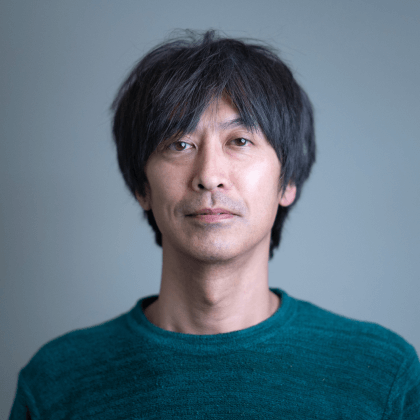
Shunji Torii
WealthPark
SVP of Product
Product Department -

Tatsuya Tomiyasu
WealthPark
SVP
WealthPark RealEstate Technologies
Director -

Taro Matsuzaki
WealthPark
SVP
WealthPark
RealEstate Technologies
Transaction
Transaction & Service Department
Executive Officer
-

Yuka Horikoshi
Independent Director
Chuo Sogo Law Office, P. C.
Partner -
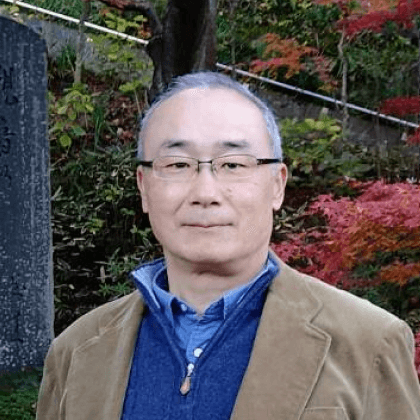
Minoru Yonekura,
Independent Director
Seven Seas Advisors Co., Ltd.
Co-Founder and CEO -

Fumito Nakae
Auditor
Institution for a Global Society, Inc.
Director