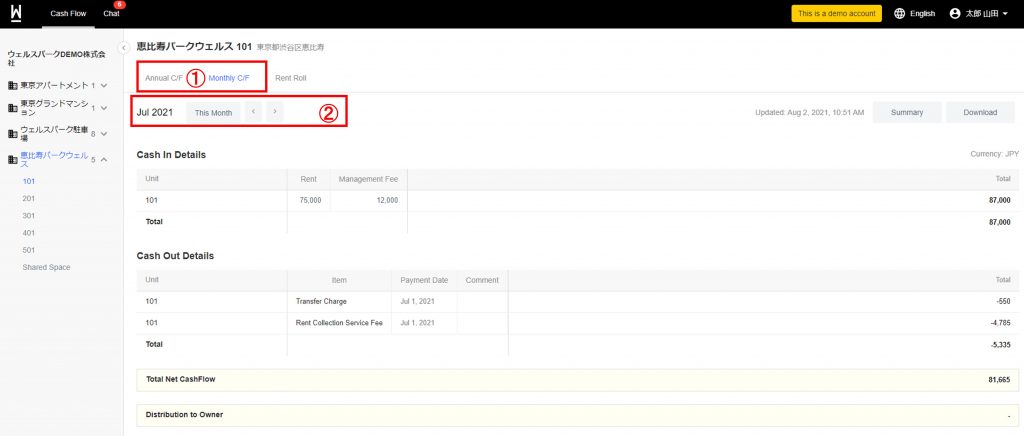Cash Flow Monitor
Annual Cash Flow
① Click [Cash Flow]
② Select one of your properties on the left panel to view the corresponding cash flow
③ The system defaults to show the annual or year-to-date cash flow of the current year. Click the left and right arrows to change the year.
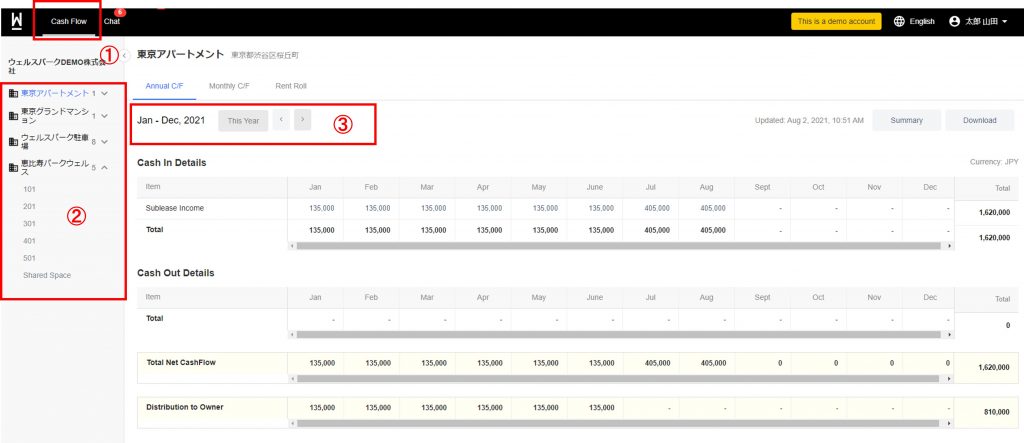
Monthly Cash Flow
① Click [Monthly C/F] to view cash flow on monthly basis
② The system defaults to show the cash flow of the current month. Click the left and right arrows to change the month.