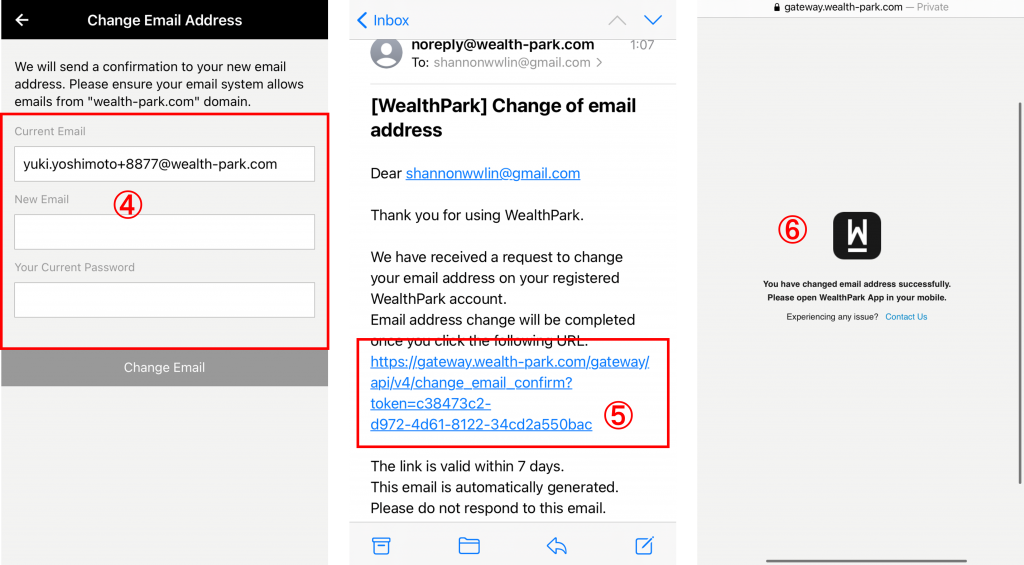メールアドレスとパスワードを変更したい
You can change your login email address by logging in the Mobile App and following the steps below.
① Click [Other]
② Click [Account]
③ Click [Change Email Address]
(If you need to change the password, please click [Change Password])
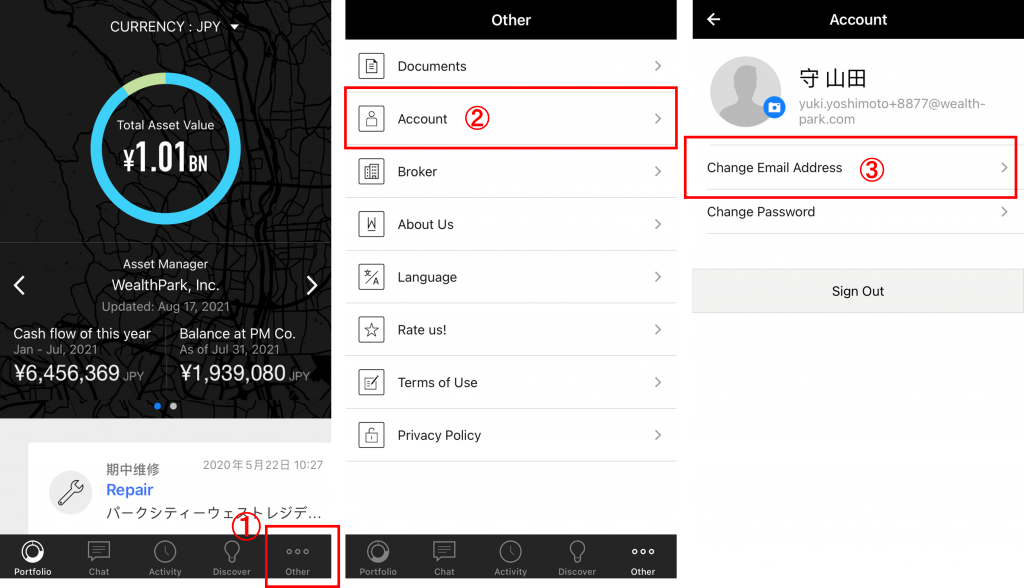
④ Please enter your current email address, new email address and current password.
⑤ You will receive an Email “[WealthPark] about changing your email address”. Please click the link in the Email to complete the change process.
⑥ Once the message about successful Email change appears, the change is confirmed to be completed. Please log in with your new email address.